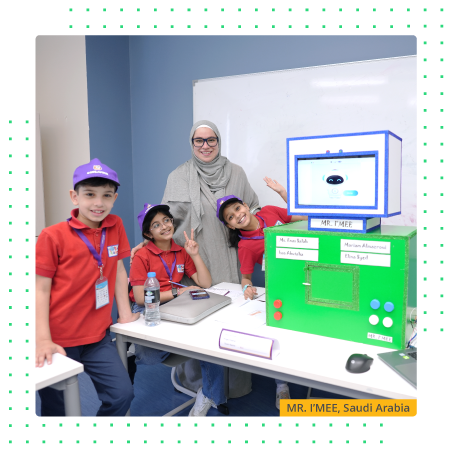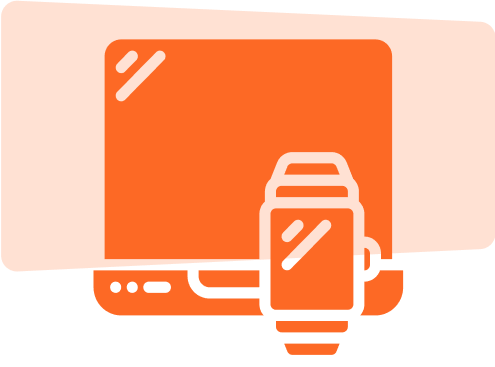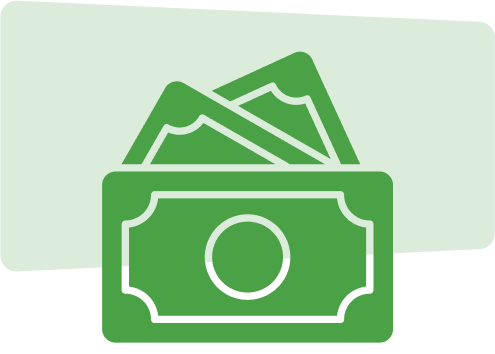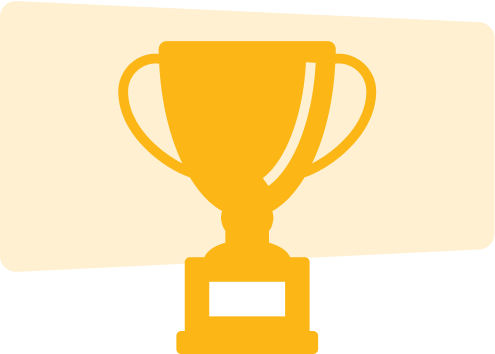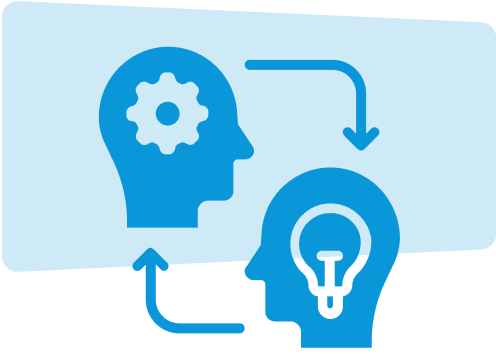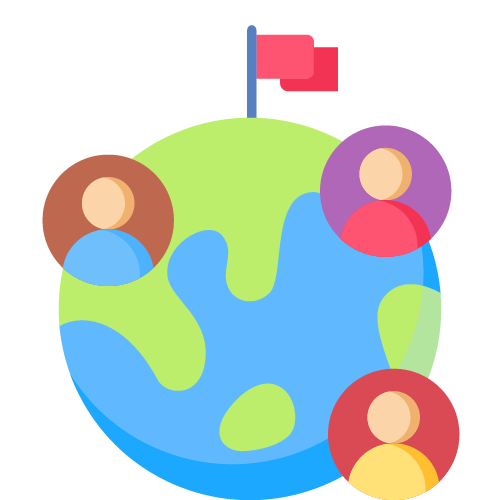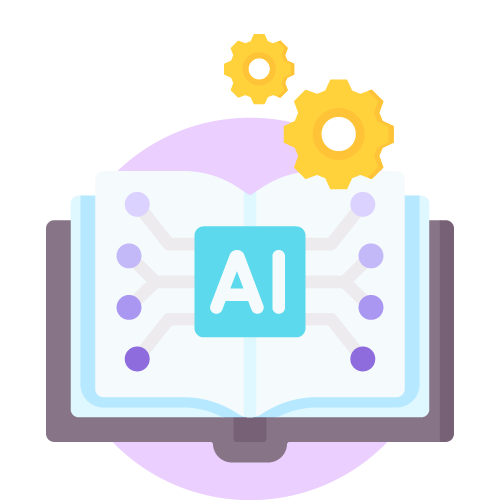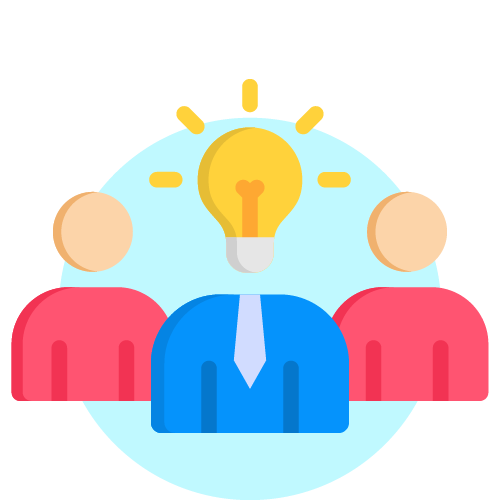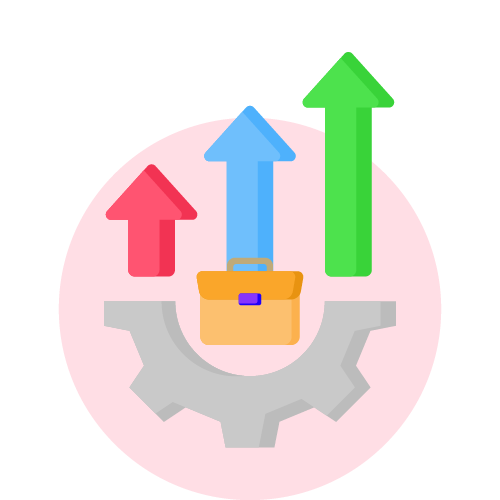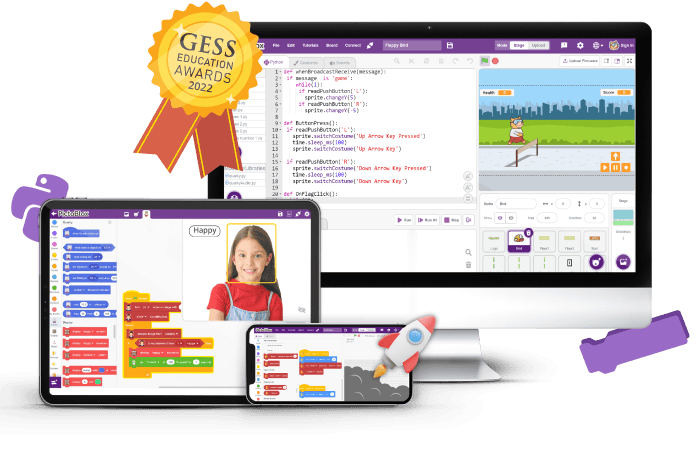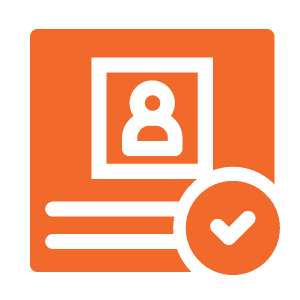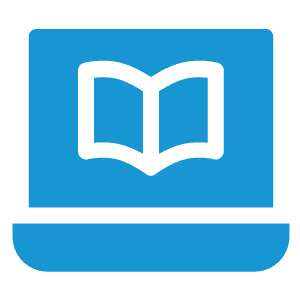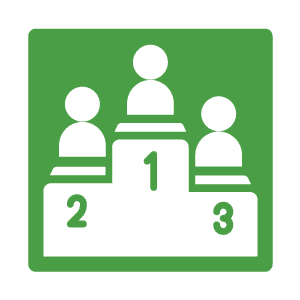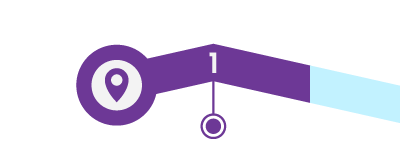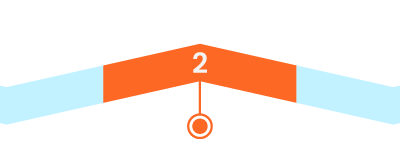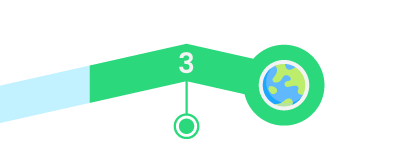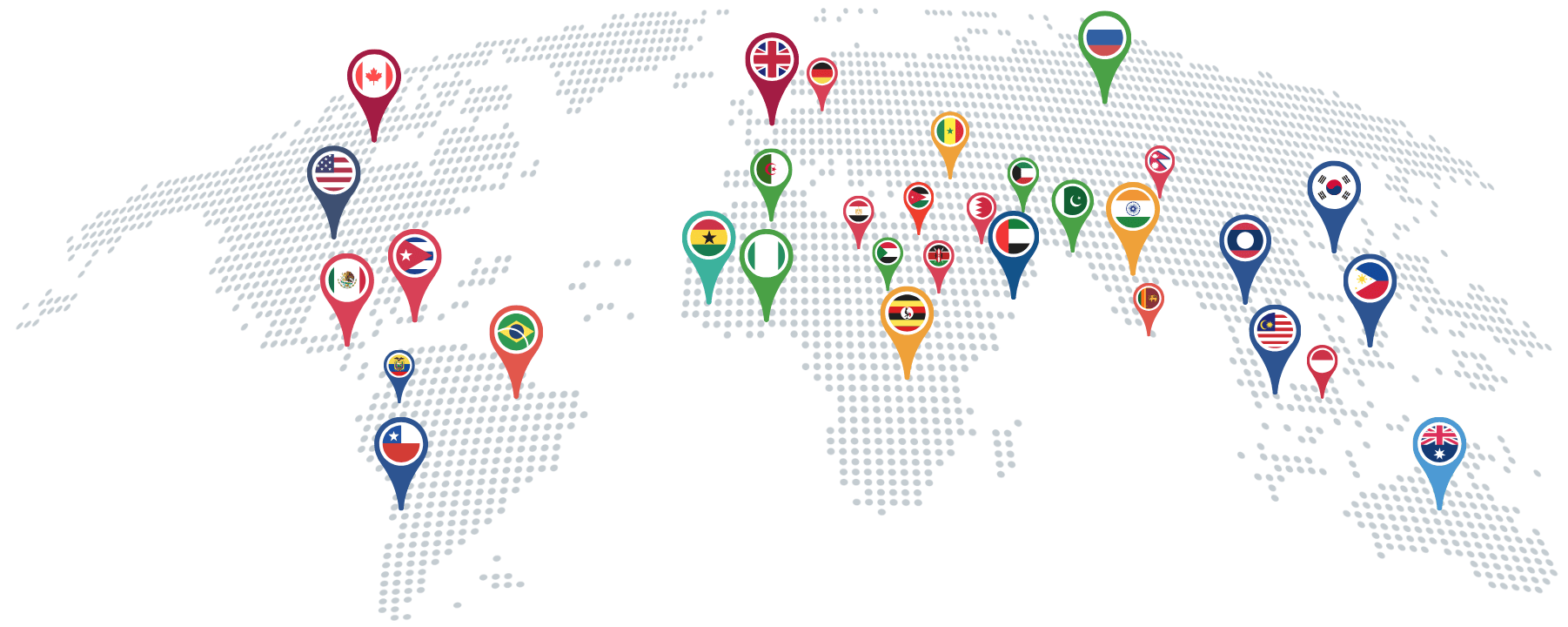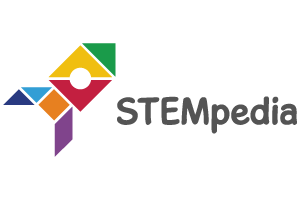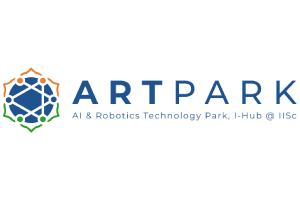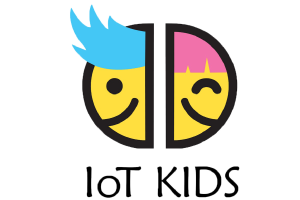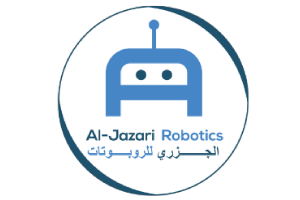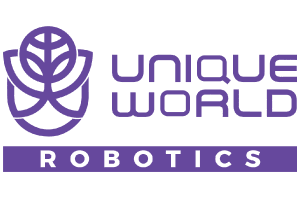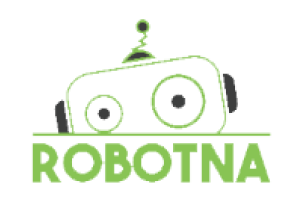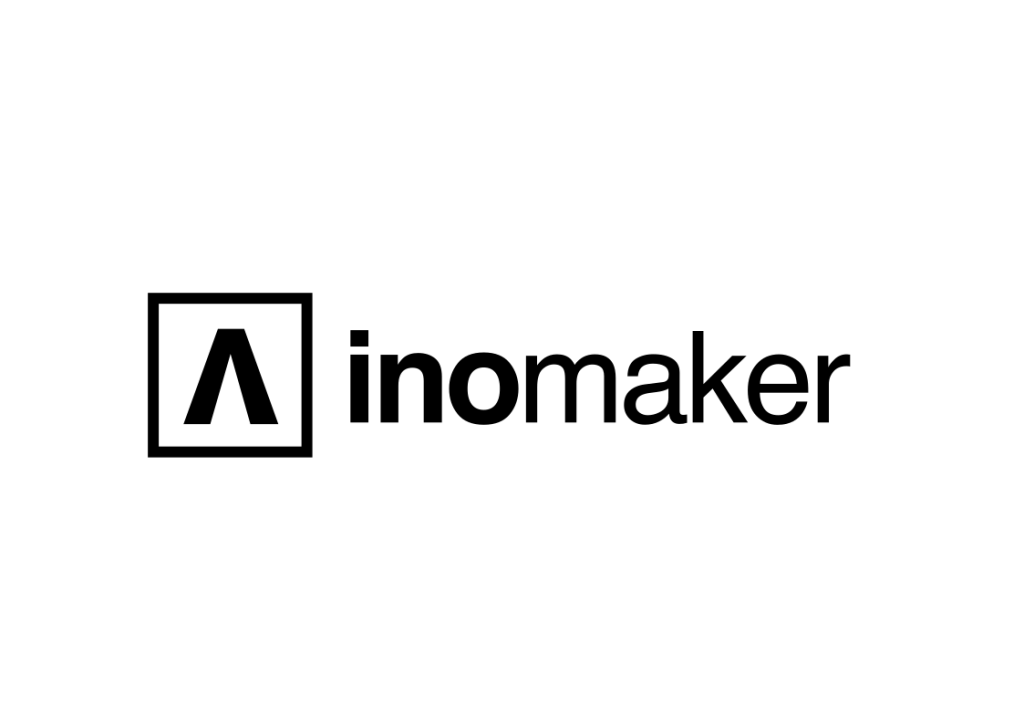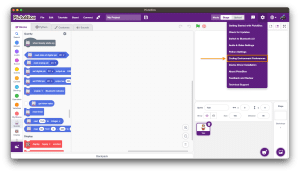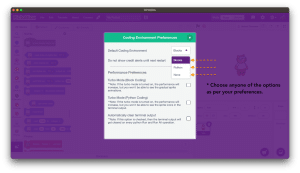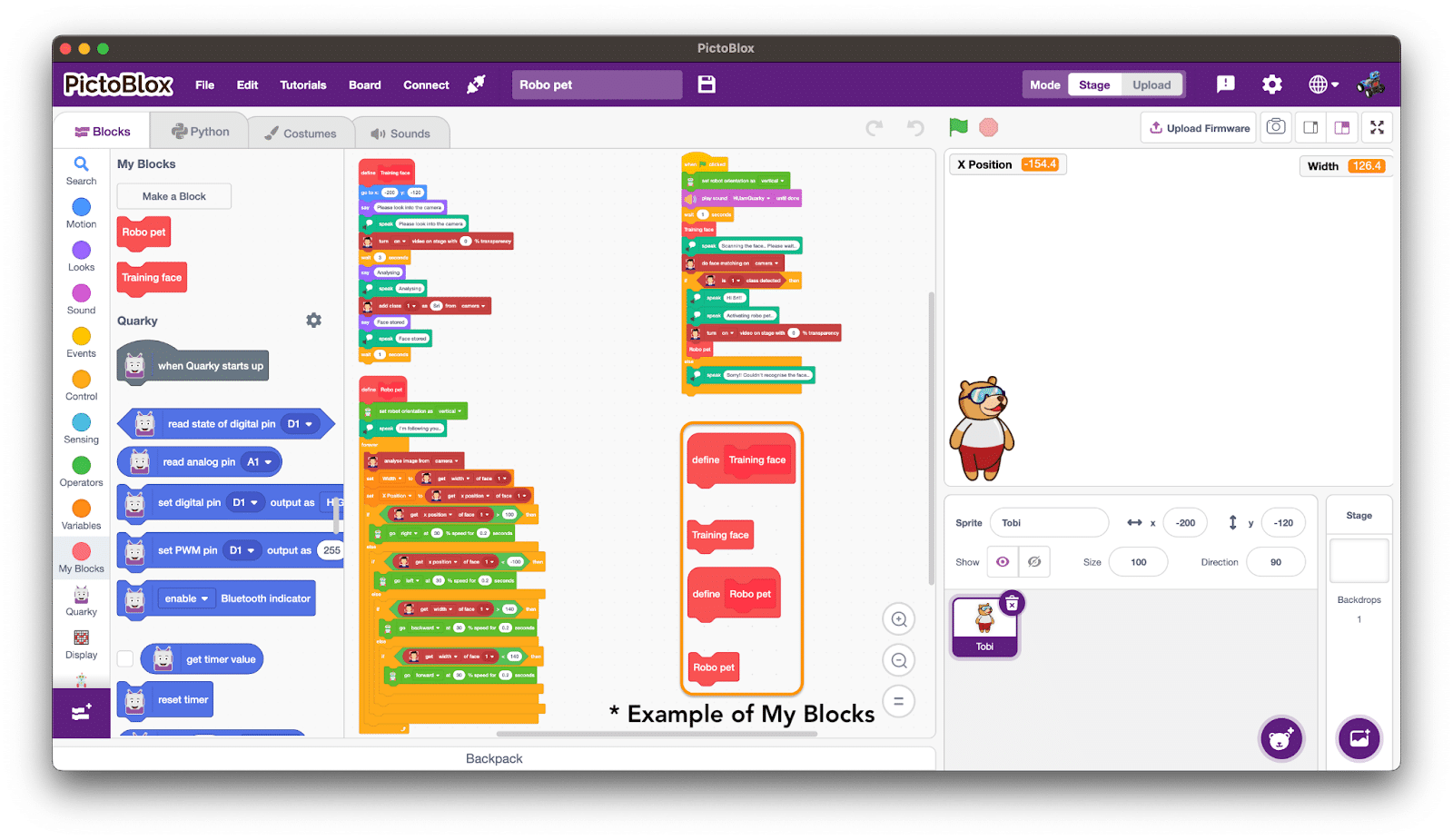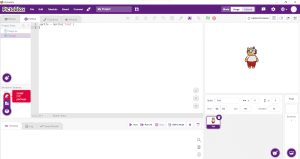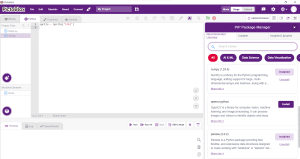PictoBlox’ block programming environment is based on Scratch 3.0 and Google Blockly, hence the basic functionality is similar. PictoBlox has a slightly different user interface compared to Scratch. While Scratch is an amazing educational platform for kids to start their first coding project, PictoBlox offers a more streamlined and simplified interface, making it easier for young learners to navigate and use. PictoBlox runs block coding even on Android smartphones and iPhones. The blocks in PictoBlox are also larger and more visually appealing with a more interactive User Interface. There are many additional features PictoBlox offers, a wide range of extensions, including ones for integrating popular hardware platforms like Arduino, Lego and micro:bit. These extensions provide additional blocks and functionalities to interact with specific hardware devices. It also offers various extensions related to Artificial Intelligence and Machine learning, Music, Animation, looks, motion, sensing, operators, face detection, object detection, NLP, Chat GPT and more that you can find out here.
While both PictoBlox and Scratch are used in educational settings, PictoBlox places a stronger emphasis on AI, Machine Learning, Robotics and STEM education and integrating physical computing. It aims to teach programming concepts alongside electronics, AI, ML, and robotics, making it suitable for schools and maker spaces with a focus on hands-on learning.