Ultrasonic Sensor with Quarky
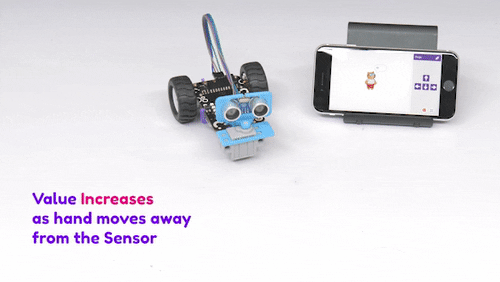
This project explores using an ultrasonic sensor with Quarky to measure distances. It details how to integrate and program the sensor to detect objects and calculate their proximity.
AI Delivery Robot – Python
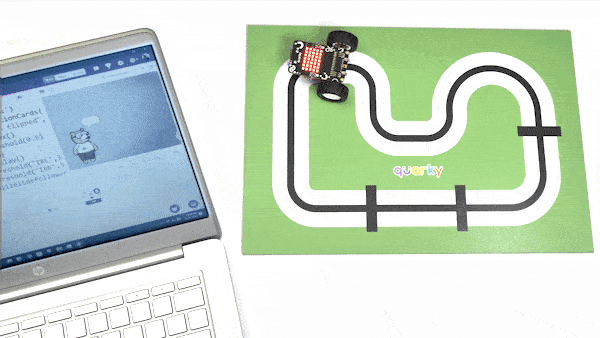
This project guides you in building a delivery robot that follows a line and stops at checkpoint 1, all within the Python Coding Mode. It details how to program the robot for accurate line-following.
Python Line Follower Robot
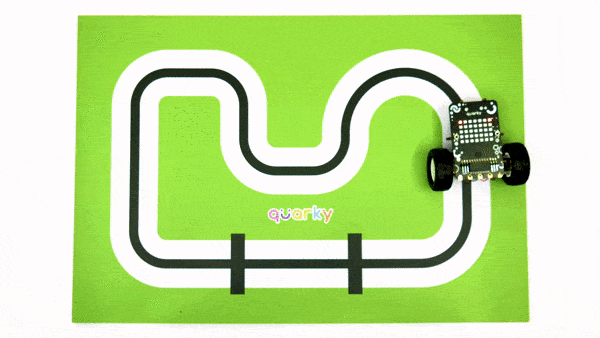
This project guides you through creating a line follower robot using Quarky in the Python Coding Environment. It details how to program the robot to follow a line with precise control.
Object Tracking Robot
This project focuses on building an object-tracking robot that follows a moving target. It covers the steps for programming the robot to detect and track objects in real-time.
Multiple Sign Detection
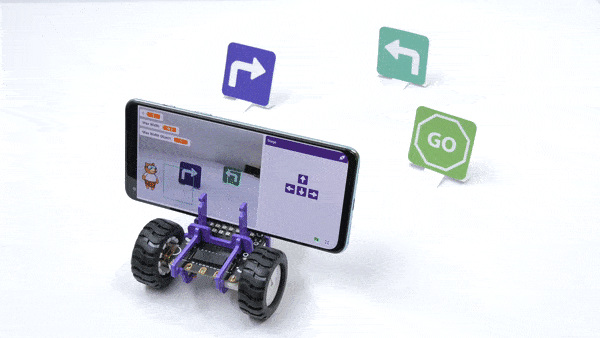
This project involves identifying the closest sign from multiple detected signs and making decisions based on that information. It integrates sign detection technology to prioritize and respond to the nearest sign.
AI Delivery Robot
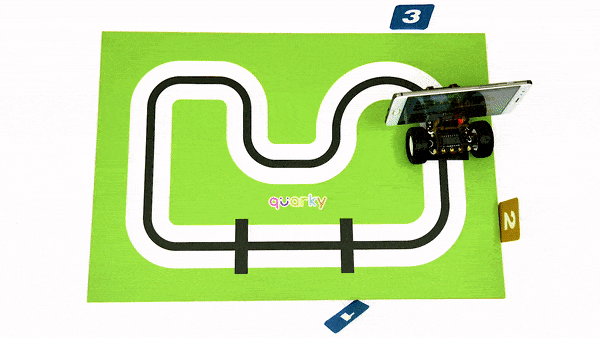
This project involves building a delivery robot that follows a line and halts at checkpoint 1. It showcases how to program the robot for precise navigation and stopping at specific locations.
Waste Sorting System
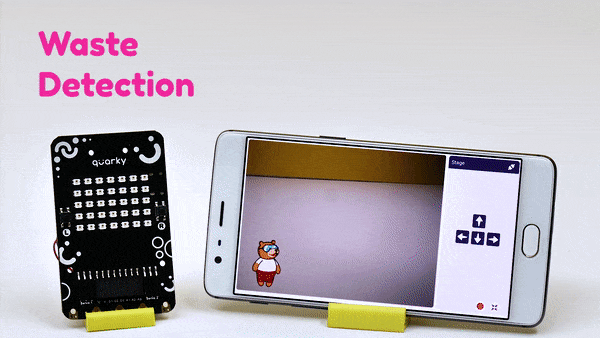
A waste management system that will differentiate the waste based on its type. If it detects biodegradable waste, the LEDs Quarky’s matrix will turn green. If it’s non-biodegradable waste, the LEDs will turn blue.
Touch Piano
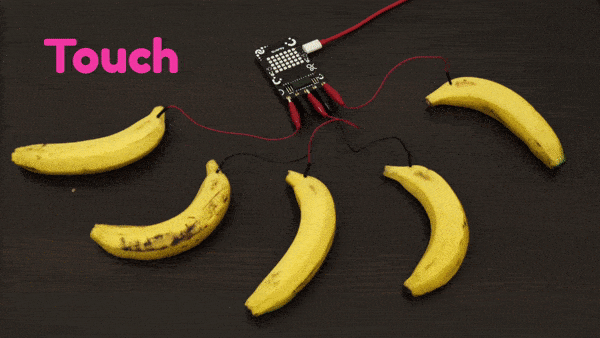
This project uses the Quarky touch display to create a touch-sensitive piano. By leveraging the display’s interactive features, you can design a virtual piano where each touch triggers different notes.
Face Expression Mimic
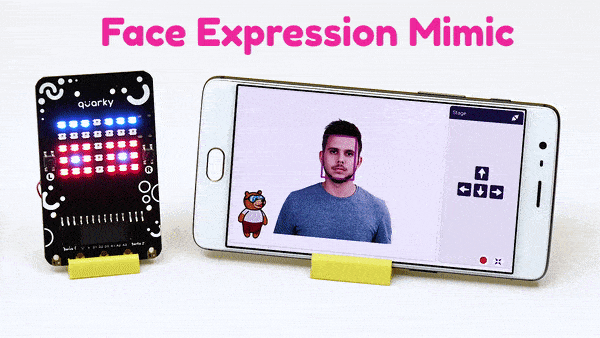
This project enables Quarky to display expressions based on facial recognition. By integrating face detection technology, Quarky can analyze and interpret different facial expressions and respond with corresponding visual displays.
Make a Circle – Robot
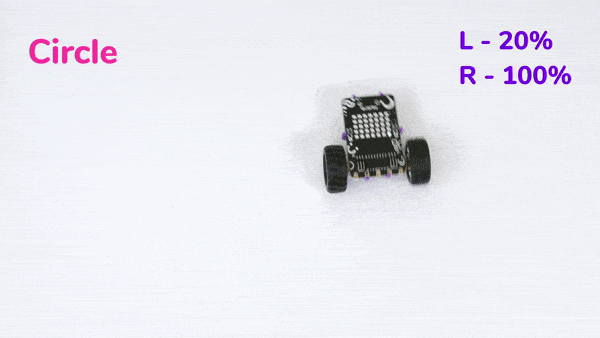
This guide shows how to make the robot move in a circle by adjusting the motor speeds. It explains the concept of varying motor power to create smooth, circular motion, offering a hands-on approach.
